How do I add special instructions to my order?Updated 4 months ago
Adding special instructions to your order is easy and ensures we can accommodate any specific requests you have. When you’re on the checkout page, you’ll see a box labeled “Special Instructions” below the items in your cart. Simply type your request into this box, whether it’s a delivery preference, a gift note, or other important details about your order.
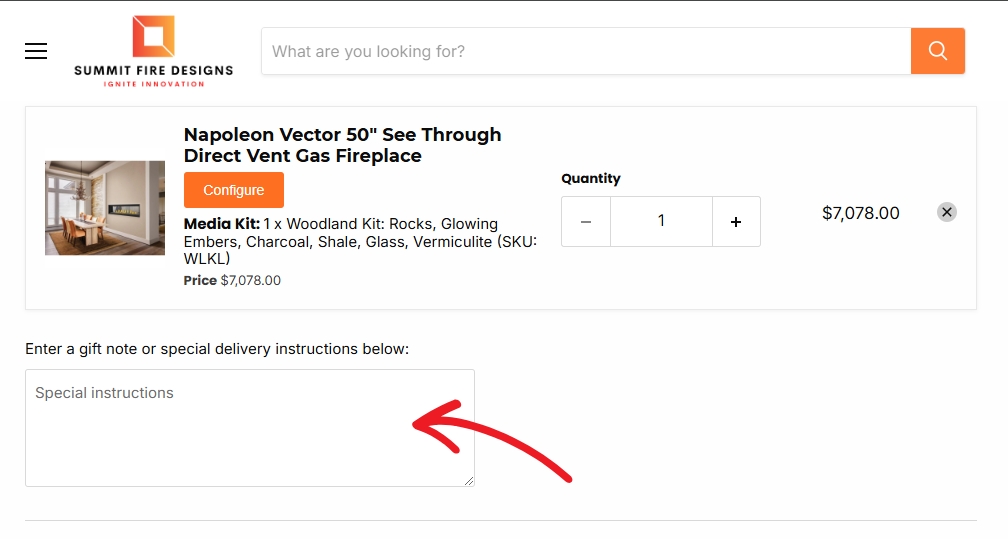
Once you’ve entered your instructions, proceed with the checkout process as usual. Our team will review the notes and make every effort to fulfill your request.
If you have any questions or need further assistance with adding special instructions, feel free to contact us at [email protected]. We’re always happy to help!